What Projector 'Zoom Ratio', Throw Distance', 'Throw Ratio' mean?
The Lens in a projector plays a very important part in the quality of a Projector. As far as the clarity of transmission in projector lens all are almost equally good. What makes the projector lens of one projector better than the other is the features of the projector Lens called Zoom Ratio, Throw Distance and Throw ratio. These are all properties of the projector lens and are explained below.
Zoom Lens in Projectors explained
A projector with the zoom lens enables you to make the picture on the screen larger or smaller without having to move the projector. The zoom feature in a projector can be achieved digitally or optically by rearranging the lenses inside the Lens assembly. Digital Zoom in a projector is not good and the feature of digital zoom usually is not offered in projectors. Optical zoom is the preferred zoom feature in a projector.
Some projectors have motorized zoom facility which can control the projector zoom with the remote control of the projector. Manual zoom means you will have to turn the projector lens zoom ring manually to adjust the zoom.
A projector is said to a have Zoom ratio of 2 if the largest image it can zoom to is double the smallest image. So the Zoom Ratio is defined as the ratio of the size of the largest image to the smallest image the projector can zoom to. Although Projectors with high Zoom Ratio range looks very appealing because it offers high flexibility in placement of the projector, it is not a good feature, because it can affect the brightness and sharpness of the projector.
To build a high zoom lens more lens elements are needed in the lens assembly, making it more complicated and susceptible to not having the very sharp focus which can be achieved by the simplest high quality lenses. So in our opinion a projector with no zoom is better and the image size on the screen should be adjusted by the placement and throw distance of the projector. If you must need a zoom lens, then go for the shortest possible zoom lens and try not to use the telephoto range of the zoom lens, because the brightness of the projector will reduced.
Projector Throw Distance meaning
The Throw Distance of a projector is defined as the distance of the projector from the screen. The word ‘throw’ is used in the sense that the image is ‘thrown on the screen’. The throw distance is an important specification for a projector and specifies the minimum and maximum distance the projector can be mounted from the screen.
Further the Throw distance of a Projector can be classified as Short Throw and Ultra-Short Throw Projectors that can be mounted very close to the screen.
Projector Throw Ratio explained
What Throw Ratio means is the Projectors throw distance divided by the maximum width of the screen at that distance. By knowing the Throw Ratio of projector, you can calculate how far back the projector has to be kept from the screen.
For example if the width of the screen you want is 8 feet and the projector you plan to buy has a throw ratio of 1:1 to 1.5:1 (The variable ratio is because the projector has a Zoom Lens, as explained above), then the projector has to be kept between 8x8=8ft and 8x1.5=12ft from the screen. If you know the distance you want to keep the projector in the room and the screen size you want, then you can calculate the throw ratio of the projector. For example you want to keep the projector 10 feet from the screen and you need a 8 feet screen width, then you need a projector with a throw ratio of 10/8=1.25.
How to align a projector? What means Projector 'Lens Shift' and 'Keystone Correction'
By Projector Alignenet, we mean the proper fixing of the projector so that the projected picture on the screen aligns itself, or fits exactly on the screen, without an distortion of the picture. Common distortions of the projected picture are the picture is not perfectly square, or opposite sides of the picture are not equal and many other problems. The video below explains some of these problems and how to correct it and align the projector properly.
Projector Lens Shift explained
When setting up projectors, it is very difficult to get the projector picture to center on the screen. The picture may be falling above, or to the side of the screen. It is almost impossible to get the projected picture to centre perfectly on the screen just by moving and adjusting the projector unit. To overcome this, Projectors have an option called Lens Shift. What means 'Projector Lens Shift' is explained in the video at the begining of this page.
So Lens Shift in a projector is an essential feature to have. The video here explains what Lens Shift does very nicely. The Lens Shift in a projector is able to move the projected image up or down when it is called the ‘Vertical Shift’. The horizontal Shift in a projector is when the projected screen image is moved side ways to the left or right. Most projectors have manual controls on the projector to do the Lens shift function. In some high end projectors this function can be motorized and remotely controlled.
Projector Keystone explained, Horizontal and Vertical Keystone Correction
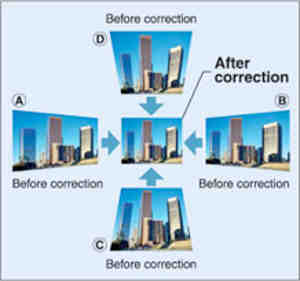 The Keystone means the shape of a projected image when the projector is not in line with the center of the screen. For example if the projector is above the screen then a vertical keystone image is formed and if the projector is off the center line horizontally, then a horizontal keystone fault happens. The keystone images are formed because the projector image does not fall exactly at the required 90° angle to the plane of the screen. The picture here shows the different kinds of keystone problems.
The Keystone means the shape of a projected image when the projector is not in line with the center of the screen. For example if the projector is above the screen then a vertical keystone image is formed and if the projector is off the center line horizontally, then a horizontal keystone fault happens. The keystone images are formed because the projector image does not fall exactly at the required 90° angle to the plane of the screen. The picture here shows the different kinds of keystone problems.
Most projectors have the Keystone Correction feature control to be done visually with the use of the projector’s remote control. Highend projectors have fully automatic Keystone correction feature whereby the projector detects and corrects the keystoned image automatically with the touch of a button on the projectors remote control.
Where to buy Home Theater Projectors and Projector Screens online
The best place to buy Projectors and Projector screens is the Amazon online store in your country. Amazon is best to buy online Projectors and Screens because not only are they very competitively priced, but you also have the assurance of service, and in the worst case, even return for a refund in case you are not satisfied.
Links for Home Theater Projectors
This is the Link for Home Theater Projectors from Amazon AUSTRALIA
This is the Link for Home Theater Projectors from Amazon CANADA
This is the Link for Home Theater Projectors from Amazon INDIA
This is the Link for Home Theater Projectors from Amazon UK
This is the Link for Home Theater Projectors from Amazon USA
Links for Projector Screens
This is the Link for Projector Screens from Amazon AUSTRALIA
This is the Link for Projector Screens from Amazon CANADA
This is the Link for Projector Screens from Amazon India
This is the Link for Projector Screens from Amazon UK
This is the Link for Projector Screens from Amazon USA
As an Amazon Associate I earn from qualifying purchases.

All pages in our website www.whyProjector.com
Below are links to all the pages on this website and we hope you will make full use of all the great information about projectors.